level one heading
Edit Profile
GeBIZ has a convenient way for you to edit your personal profile from the “My Profile” link at the “My Stuff” main page. From this link, you may also do other activities like change your password and terminate your subscription account with GeBIZ.
GeBIZ has a convenient way for you to edit your personal profile from the “My Profile” link at the “My Stuff” main page. From this link, you may also do other activities like change your password and terminate your subscription account with GeBIZ.
Edit Profile
The following steps illustrate how to edit your personal profile.
Click on the “Learn How to Use” tab to return to the Main Menu.
The following steps illustrate how to edit your personal profile.
Click on the “Learn How to Use” tab to return to the Main Menu.
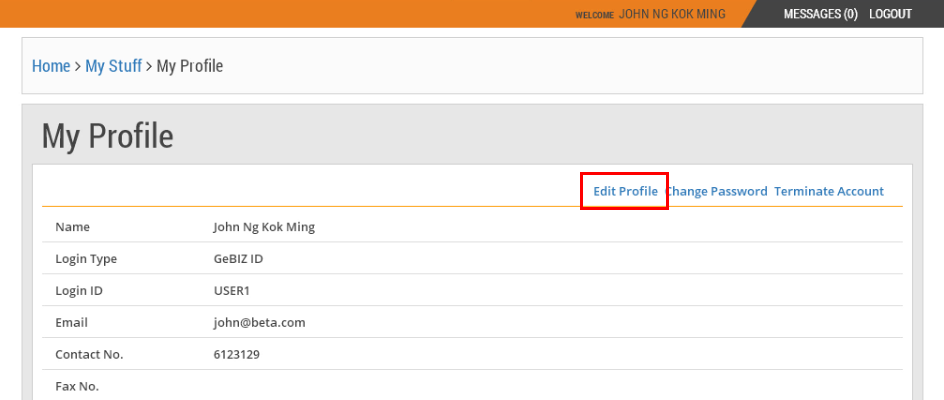
Government Electronic Business
Supported
browsers are MS Edge 86+, Firefox 83+, or Chrome 86+. Best viewed
at a screen resolution of 1024 x 768 pixels or higher.
Supported
browsers are MS Edge 86+, Firefox 83+, or Chrome 86+. Best viewed
at a screen resolution of 1024 x 768 pixels or higher.


