level one heading
Use the Message Inbox
GeBIZ has an in-built messaging system to provide a means of communication between buyers and suppliers regarding all contracting instruments existing between them.
The screen below shows the “Messages” page. This is where you view your all messages.
GeBIZ has an in-built messaging system to provide a means of communication between buyers and suppliers regarding all contracting instruments existing between them.
The screen below shows the “Messages” page. This is where you view your all messages.
Use the Message Inbox
The following steps illustrate how to reply to a message using the Message Inbox.
Click on the “Learn How to Use” tab to return to the Main Menu.
The following steps illustrate how to reply to a message using the Message Inbox.
Click on the “Learn How to Use” tab to return to the Main Menu.
1
2
3
4
5
The “Messages” tab functions as the Inbox. It displays the list of messages that you have in your Message Inbox currently.
The “Trash” tab displays the list of messages that you have trashed, but are not permanently deleted yet. Refer to the “More Information” tab on how to delete messages.
Note: Messages that have been in the “Trash” tab for more than 30 days will be automatically deleted.
Note: Messages that have been in the “Trash” tab for more than 30 days will be automatically deleted.
This search bar allows you to search for specific messages by:
- Message subject
- Message content
- Document number of the contracting instrument
- Document description of the contracting instrument
This drop-down list allows you to sort your emails by the date received and message subject.
The main icons are:
 : Unread message
: Unread message : Replied to message
: Replied to message : Attachment available
: Attachment available
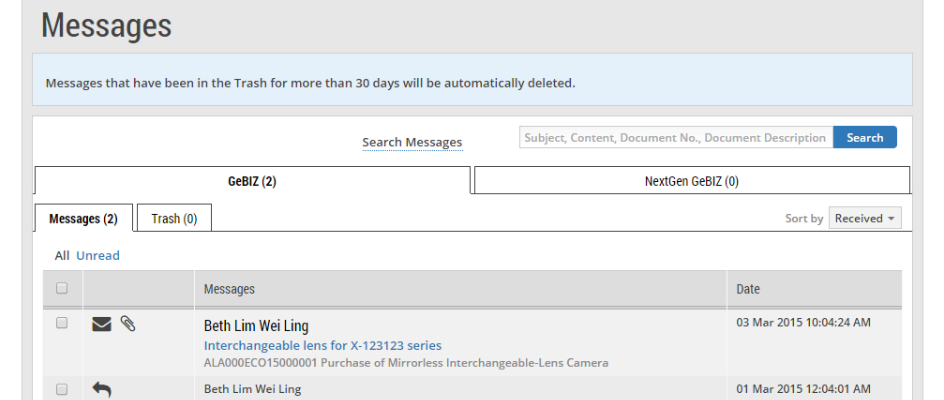
Government Electronic Business
Supported
browsers are MS Edge 86+, Firefox 83+, or Chrome 86+. Best viewed
at a screen resolution of 1024 x 768 pixels or higher.
Supported
browsers are MS Edge 86+, Firefox 83+, or Chrome 86+. Best viewed
at a screen resolution of 1024 x 768 pixels or higher.


