level one heading
View Offers
As a supplier you have made available your products and services using GeBIZ Mall. How then do you check if there are interested buyers to buy your products and services?
Using GeBIZ Mall, you can conveniently view the offers you have received. From there, you may then decide to accept the offers or reject them. If you do not act on the offer, the offer may close.
This section deals with how to view the GeBIZ Mall offers.
As a supplier you have made available your products and services using GeBIZ Mall. How then do you check if there are interested buyers to buy your products and services?
Using GeBIZ Mall, you can conveniently view the offers you have received. From there, you may then decide to accept the offers or reject them. If you do not act on the offer, the offer may close.
This section deals with how to view the GeBIZ Mall offers.
View Offers
The following steps illustrate how to view the offers you have received for the hosting plan(s) you had published.
Click on the “Learn How to Use” tab to return to the Main Menu.
The following steps illustrate how to view the offers you have received for the hosting plan(s) you had published.
Click on the “Learn How to Use” tab to return to the Main Menu.
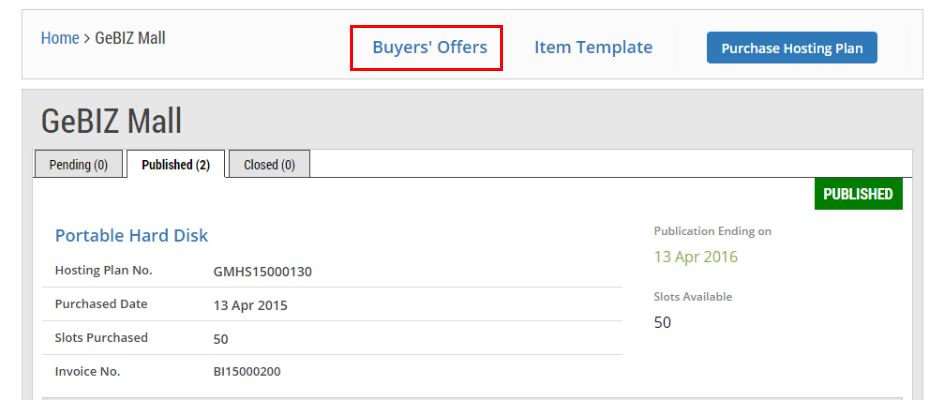
Government Electronic Business
Supported
browsers are MS Edge 86+, Firefox 83+, or Chrome 86+. Best viewed
at a screen resolution of 1024 x 768 pixels or higher.
Supported
browsers are MS Edge 86+, Firefox 83+, or Chrome 86+. Best viewed
at a screen resolution of 1024 x 768 pixels or higher.


