level one heading
Create Invoices
Invoicing can be done either from GeBIZ or from Vendors@Gov. If you are using GeBIZ, you may create an invoice from the “My Stuff” main page, from two modules – either the Invoicing Instructions module or the Invoices module.
Invoicing can be done either from GeBIZ or from Vendors@Gov. If you are using GeBIZ, you may create an invoice from the “My Stuff” main page, from two modules – either the Invoicing Instructions module or the Invoices module.
Create Invoices
The following steps illustrate how to create an invoice from the Invoicing Instructions module.
Note: For details on creating a MINDEF invoice, refer to the “More Information” tab.
Click on the “Learn How to Use” tab to return to the Main Menu.
The following steps illustrate how to create an invoice from the Invoicing Instructions module.
Note: For details on creating a MINDEF invoice, refer to the “More Information” tab.
Click on the “Learn How to Use” tab to return to the Main Menu.
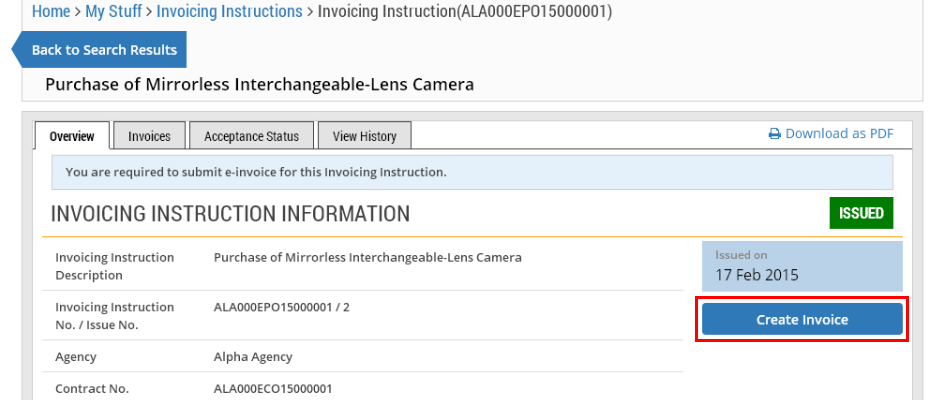
Government Electronic Business
Supported
browsers are MS Edge 86+, Firefox 83+, or Chrome 86+. Best viewed
at a screen resolution of 1024 x 768 pixels or higher.
Supported
browsers are MS Edge 86+, Firefox 83+, or Chrome 86+. Best viewed
at a screen resolution of 1024 x 768 pixels or higher.


